SharePoint Theme
Represents a collection of graphics and cascading style sheets that can modify how a Web site looks.
Real World Example
A business group wants to create a common high-level graphical look and feel for a set of Web sites. They hire a graphics designer to create a new theme that can be installed on Windows SharePoint Services 3.0 or Microsoft Office SharePoint Server 2007, and then applied to any Web site to provide the intended graphical scheme.
Technical Details
Themes in SharePoint Products and Technologies are installed on the front-end Web server file system and can be referenced by any Web site in the SharePoint environment. If a Web site refers to a theme that is not available, it should render as if no theme was applied.Support DetailsAfter a theme is installed, execute an IISReset command to make the theme available.
Themes re-skin the layout by changing colours and images used in the design. Since a theme is just a CSS file and images, the layout of the page such as the location of the navigation is controled by the master page.
To create a new theme, copy an existing theme from the C:\Program Files\Common Files\Microsoft Shared\Web Server Extensions\12\TEMPLATE\THEMES directory into a new directory.
Edit the C:\Program Files\Common Files\Microsoft Shared\web server extensions\12\TEMPLATE\LAYOUTS\1033\SPTHEMES.XML file and add a section for your new theme:
<Templates>
<TemplateID>NewDirectoryName</TemplateID>
<DisplayName>Theme Display Name</DisplayName>
<Description>Give Description of the theme</Description>
<Thumbnail>images/customimage.png</Thumbnail>
<Preview>images/pagepreview.gif</Preview>
</Templates>
Perform an IIS Reset and then select the new theme from the Site Settings page.
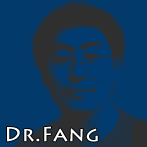
没有评论:
发表评论