<h3>ListView Templates Example</h3>
<asp:ListView ID="ContactsListView"
DataSourceID="ContactsDataSource"
DataKeyNames="ContactID"
runat="server">
<LayoutTemplate>
<table cellpadding="2" width="640px" border="1" runat="server" id="tblProducts">
<tr runat="server">
<th runat="server">Action</th>
<th runat="server">First Name</th>
<th runat="server">Last Name</th>
</tr>
<tr runat="server" id="itemPlaceholder" />
</table>
<asp:DataPager runat="server" ID="ContactsDataPager" PageSize="12">
<Fields>
<asp:NextPreviousPagerField ShowFirstPageButton="true" ShowLastPageButton="true"
FirstPageText="|<< " LastPageText=" >>|"
NextPageText=" > " PreviousPageText=" < " />
</Fields>
</asp:DataPager>
</LayoutTemplate>
<ItemTemplate>
<tr runat="server">
<td>
<asp:LinkButton ID="EditButton" runat="Server" Text="Edit" CommandName="Edit" />
</td>
<td>
<asp:Label ID="FirstNameLabel" runat="Server" Text='<%#Eval("FirstName") %>' />
</td>
<td valign="top">
<asp:Label ID="LastNameLabel" runat="Server" Text='<%#Eval("LastName") %>' />
</td>
</tr>
</ItemTemplate>
<EditItemTemplate>
<tr style="background-color: #ADD8E6">
<td>
<asp:LinkButton ID="UpdateButton" runat="server" CommandName="Update" Text="Update" />
<asp:LinkButton ID="CancelButton" runat="server" CommandName="Cancel" Text="Cancel" />
</td>
<td>
<asp:TextBox ID="FirstNameTextBox" runat="server" Text='<%#Bind("FirstName") %>'
MaxLength="50" /><br />
</td>
<td>
<asp:TextBox ID="LastNameTextBox" runat="server" Text='<%#Bind("LastName") %>'
MaxLength="50" /><br />
</td>
</tr>
</EditItemTemplate>
</asp:ListView>
skip to main |
skip to sidebar
Discover the .NET world.
我的简介
标签
博客归档
-
▼
2009
(30)
-
▼
三月
(11)
- 在SharePoint的Webpart中无法使用Resources
- 使用ObjectDataSource重新查询
- NHibernate在web.config中的配置
- ListView中取得更改行的数据
- ObjectDataSource和ListView的Update顺序
- 使用ListView + ObjectDataSource更新数据
- ListView的使用Sample
- Refactor IBA Ecommerce Application
- 使用SmartPart将UserControl引入SharePoint
- [转]CHAR, VARCHAR, TEXT, NCHAR的不同
- 使用SharePoint Designer 2007为Page创建DataView
-
▼
三月
(11)
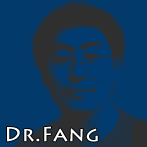
没有评论:
发表评论